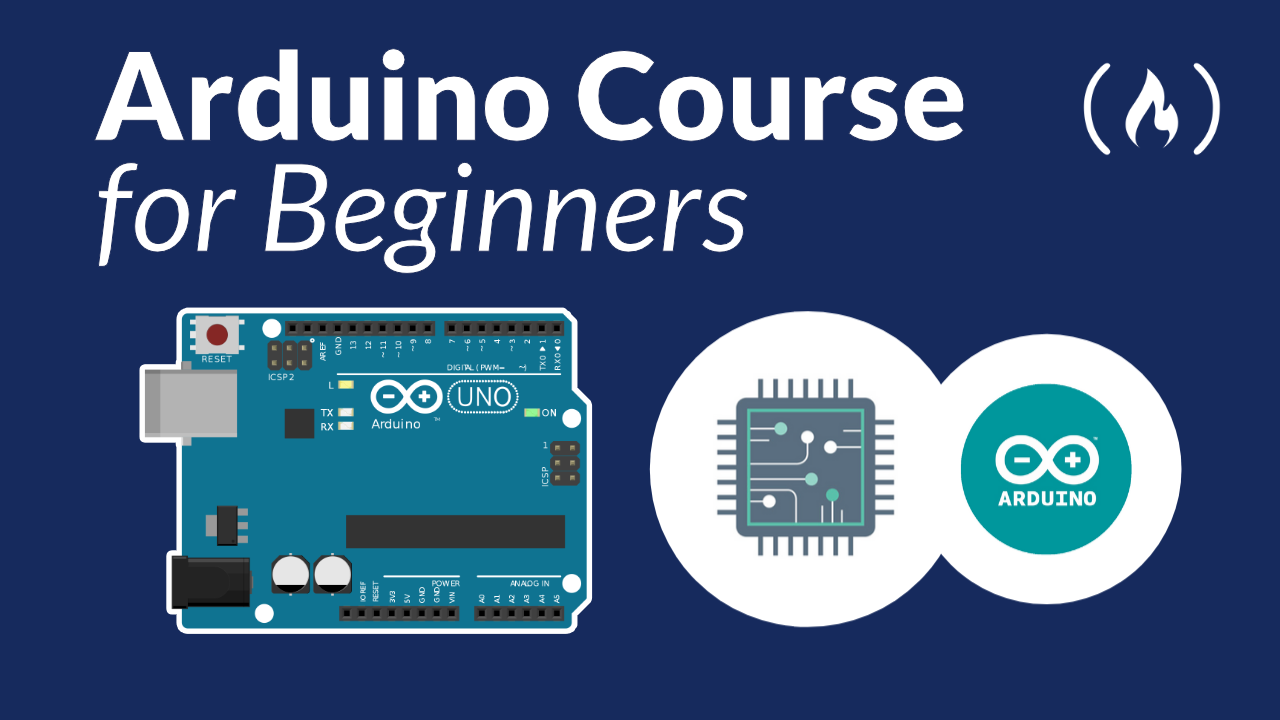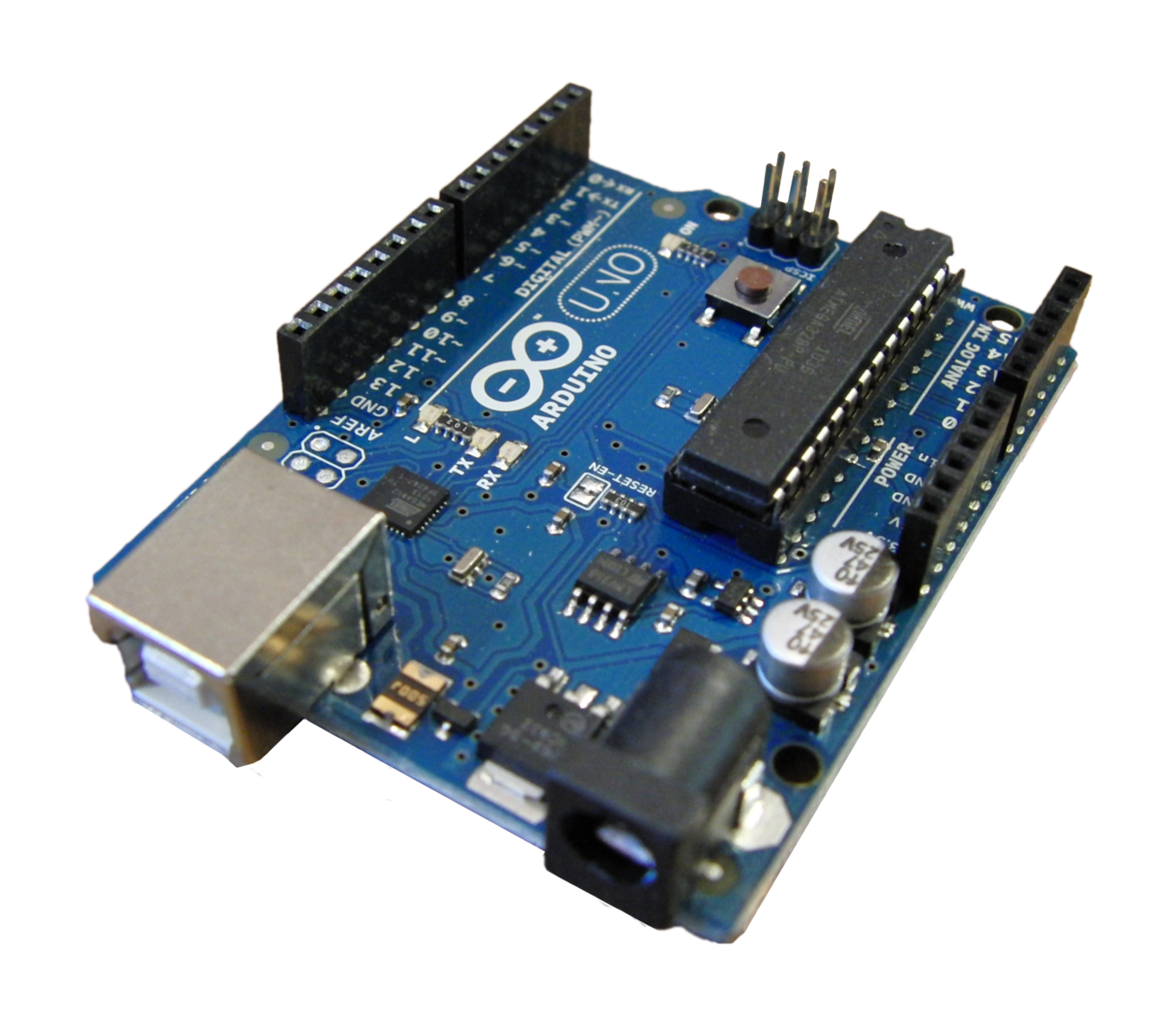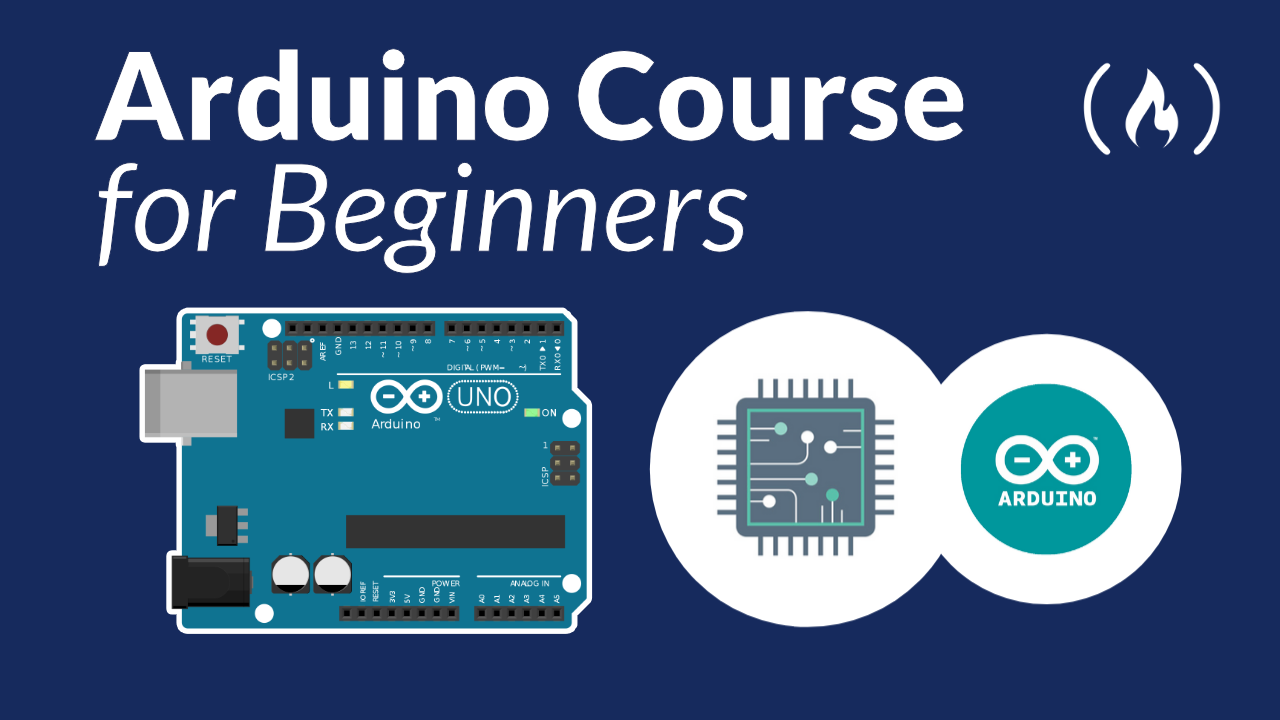
Arduino는 사용하기 쉬운 하드웨어 및 소프트웨어를 기반으로 하는 오픈 소스 전자 플랫폼입니다.
Arduino 보드는 센서의 빛, 버튼의 손가락 또는 Twitter 메시지와 같은 입력을 읽고 출력으로 전환하여 모터를 활성화하고 LED를 켜고 온라인으로 무언가를 게시 할 수 있습니다.
보드의 마이크로 컨트롤러에 일련의 명령을 보내어 수행 할 작업을 보드에 알릴 수 있습니다.
아두이노 하드웨어와 소프트웨어를 사용하는 방법을 알려주는 freeCodeCamp.org 유튜브 채널에서 방금 전 과정을 공개했습니다.
Ashish Bansal은 이 과정을 개발했습니다. 그는 Arduino로 자신의 전자 제품을 만들기 위해 알아야 할 모든 것을 가르칠 것입니다. 그리고 따라야 할 하드웨어가 필요하지 않습니다.
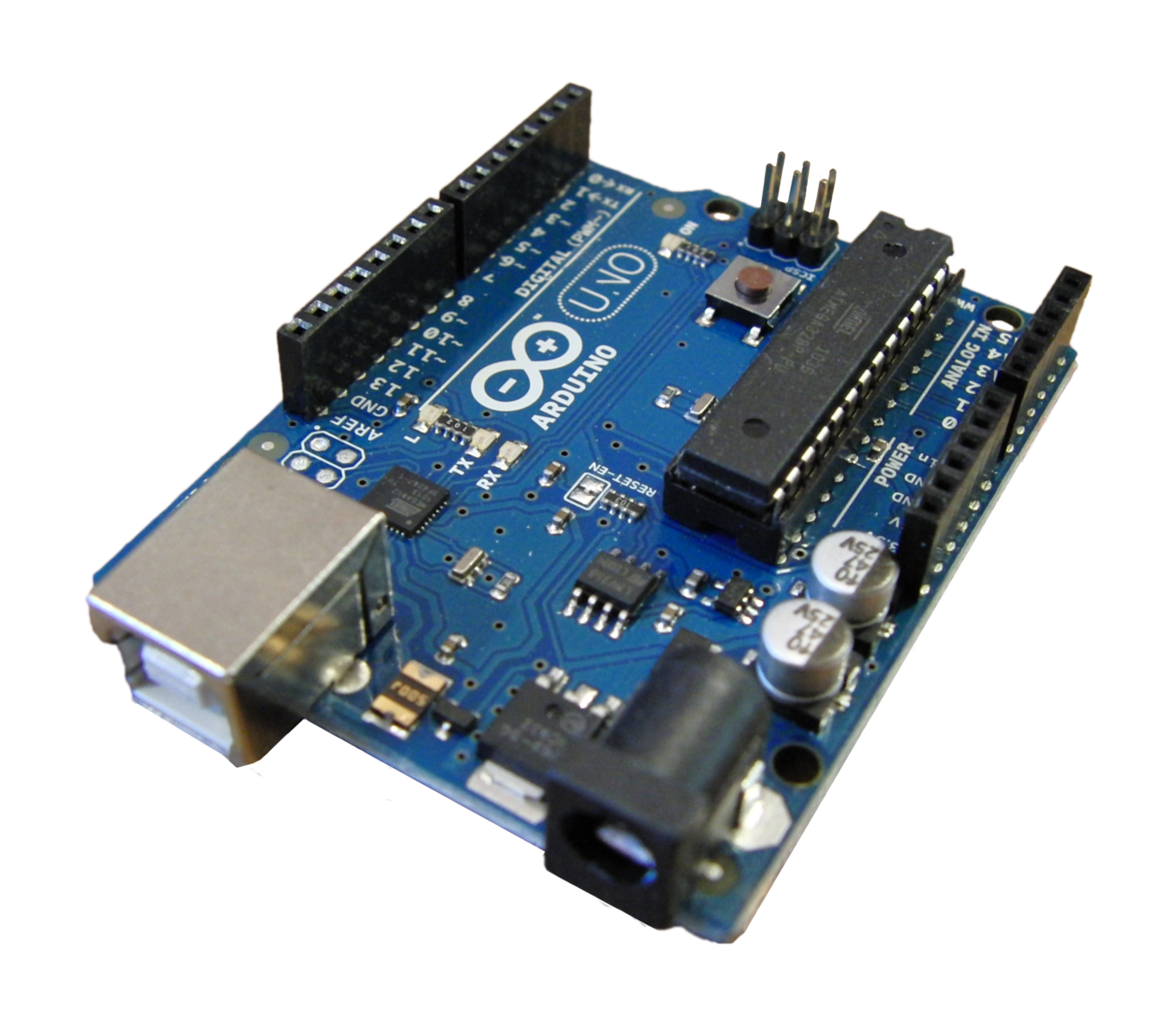
이 포괄적인 과정에서 다루는 모든 주제는 다음과 같습니다.
섹션 1 : 과정의 목표
섹션 2 : 전자의 기초
- Electricity
- Static Electricity
- Current Electricity
- Voltage
- Current
- Resistance
- Ohm’s Law
- Ohm’s Law Example
- Resistances in Series and Parallel
- Resistance Color Coding
섹션 3 : Arduino Board 소개
- What is Microcontroller and Microprocessor
- What category Arduino falls into?
- Different Types of Arduino Boards
- About Arduino
- Parts of Arduino Uno
- Technical Specifications of Arduino Uno
섹션 4 : Arduino IDE 소개
- What is IDE?
- Downloading and Installing the official IDE
- Preparing your computer
- Testing the Arduino.
- What if you don’t have an Arduino board?
섹션 5 : 진행하기 전에
- What is breadboard?
- How to make connections in breadboard?
- Some safety instructions and Do’s and Don’ts
- Input & Output
- Analog & Digital
- Bit & Byte
섹션 6 : Arduino 프로그래밍
- Introduction
- The First Step into Programming
- Bare minimum structure of an Arduino Program
- Comments
- White Spaces and Case Sensitivity
- pinMode
- digitalWrite and delay
- Camel casing
6.1 절 변수 및 데이터 유형 소개
- What are variables and data types
- Int data type
- Arithmetic operators
- Incrementing and Decrementing our variables
- Float data type
- Bool/Boolean data type
- Byte data type
- Char data type
- Conclusion
섹션 6.2 변수 범위 및 한정자
- What is Scope? Global and Local Variables
- What are Qualifiers, starting with const qualifier
- Alternative to const qualifier: #define
- Static Qualifier
섹션 6.2 비교 및 논리 연산자
- What are comparison operators?
- What are Logical Operators?
섹션 6.3 제어 구조
- if statement
- else statement
- A joke :P
- if - else Simulation
- Introduction to loop control structures
- For loop
- While loop
- do…while loop
- break
- continue
- return
- switch..case
섹션 6.4 나머지 데이터 유형
섹션 6.5 함수
- What are functions?
- Create your own functions
섹션 6.6 Arduino 내장 함수 및 관련 개념
- digitalRead & digitalWrite
- analogRead and Analog to Digital Converter (ADC)
- analogWrite and Pulse Width Modulation (PWM)
섹션 6.7 라이브러리
- What are Libraries?
- How to add Libraries in Arduino IDE
- What's next?
아래 또는 freeCodeCamp.org YouTube 채널 (4 시간 시청)에서 전체 과정을 시청하세요.